PlayClaw for Windows 10 (32/64 bit)

PlayClaw for Windows 10 - A program to record gameplay and automatically create screenshots. Provides load distribution when working on multi-core processors, allows you to specify the number of frames, bit rate, sound parameters. It can combine video from a webcam and sound from a microphone, supports the ability to display the current value of fps.
The application uses its own codecs to minimize frame loss, contains a set of benchmarks for testing performance parameters in games. It can overlay VoIP, GPU and CPU overlay on screenshots and ready-made videos, supports setting font sizes. You can free download PlayClaw official latest version for Windows 10 in English.
Technical information PlayClaw
DOWNLOAD FREE- Software License: Trial Version
- Languages: English (en)
- Publisher Software: Sytexis Software
- Gadgets: Desktop PC, Ultrabook, Laptop (Acer,Lenovo, Samsung, MSI, Toshiba, ASUS, DELL, HP)
- Operating System: Windows 10 Pro / Enterprise / Education / Home Edition / version 1507, 1511, 1607, 1703, 1709, 1803, 1809, 1903 (32/64 bit), x86
- PlayClaw new full version 2024
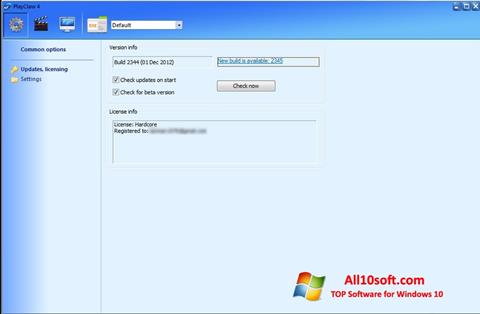 Related SoftwareReviews
Related SoftwareReviewsTop downloads
 Screencast-O-Matic
Screencast-O-Matic Open Broadcaster Software
Open Broadcaster Software Camtasia Studio
Camtasia Studio Fraps
Fraps HyperCam
HyperCam WhatsApp
WhatsApp